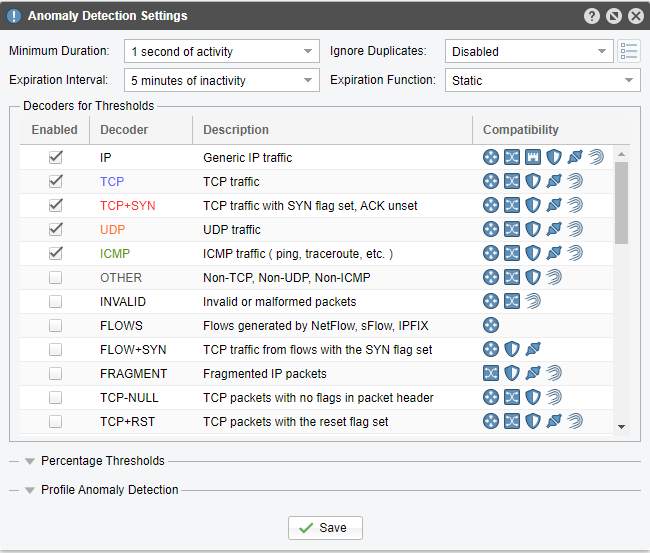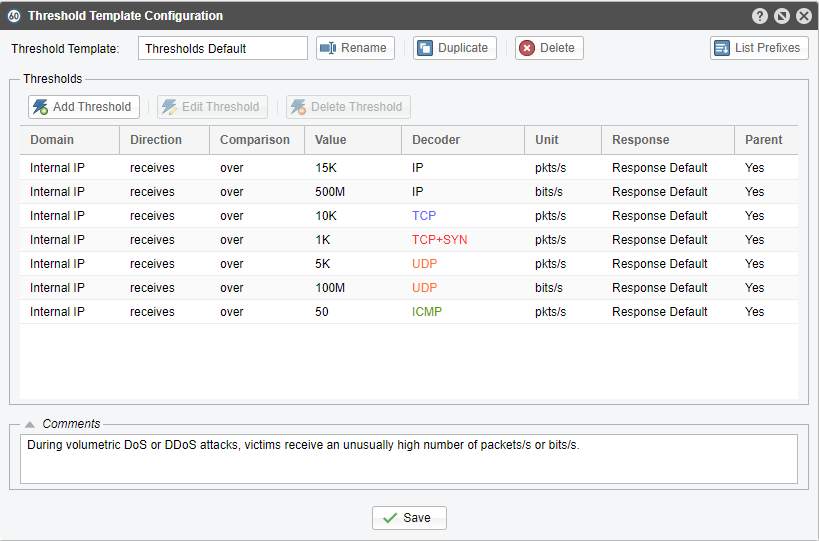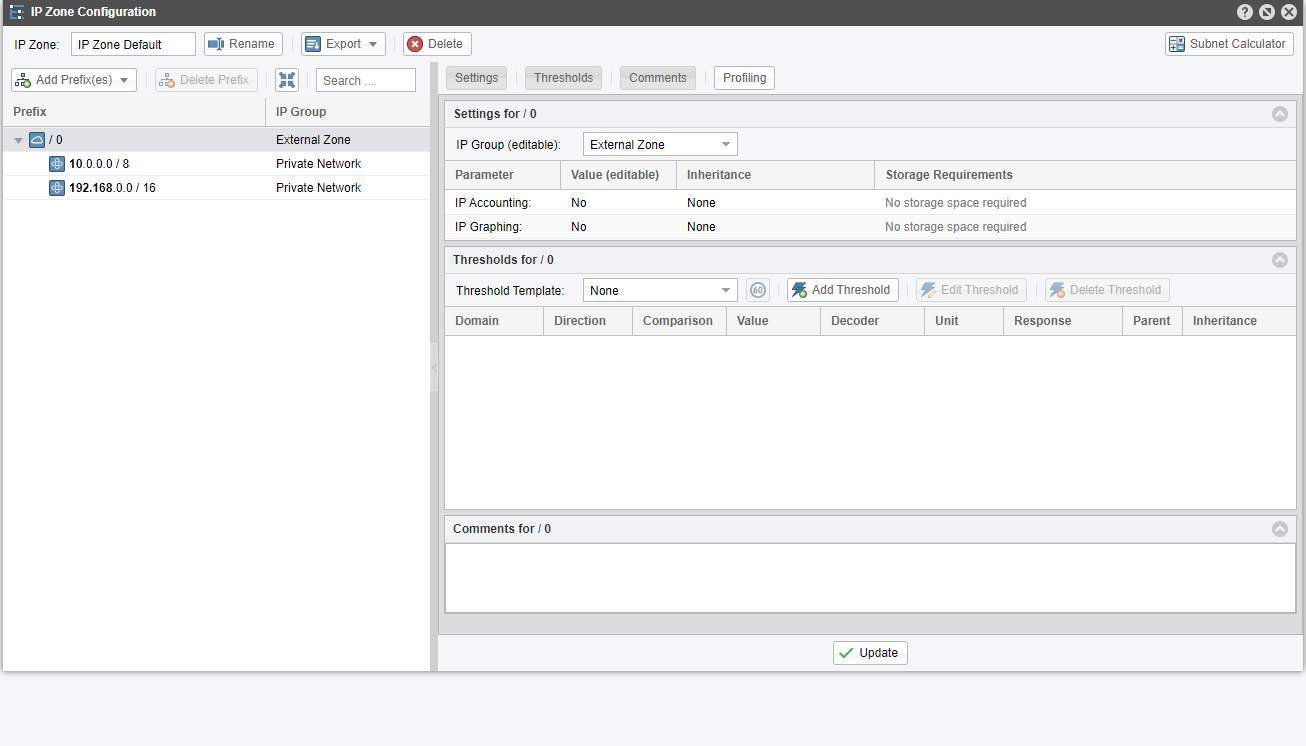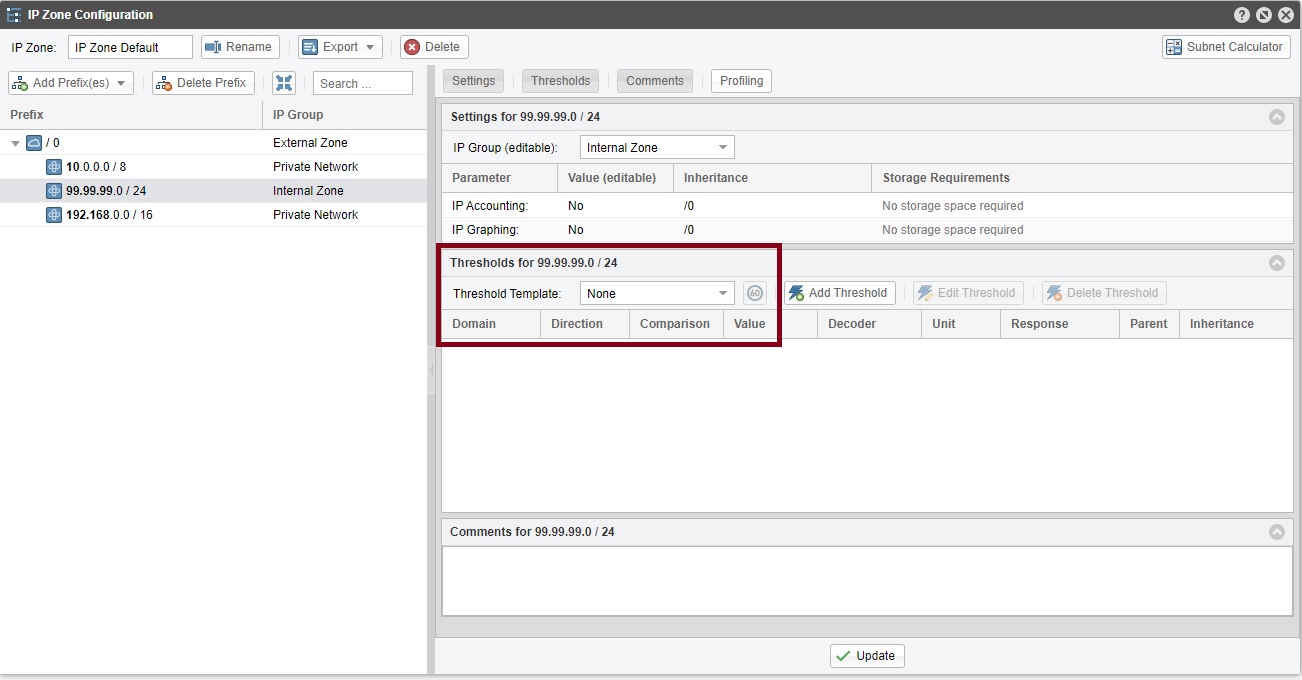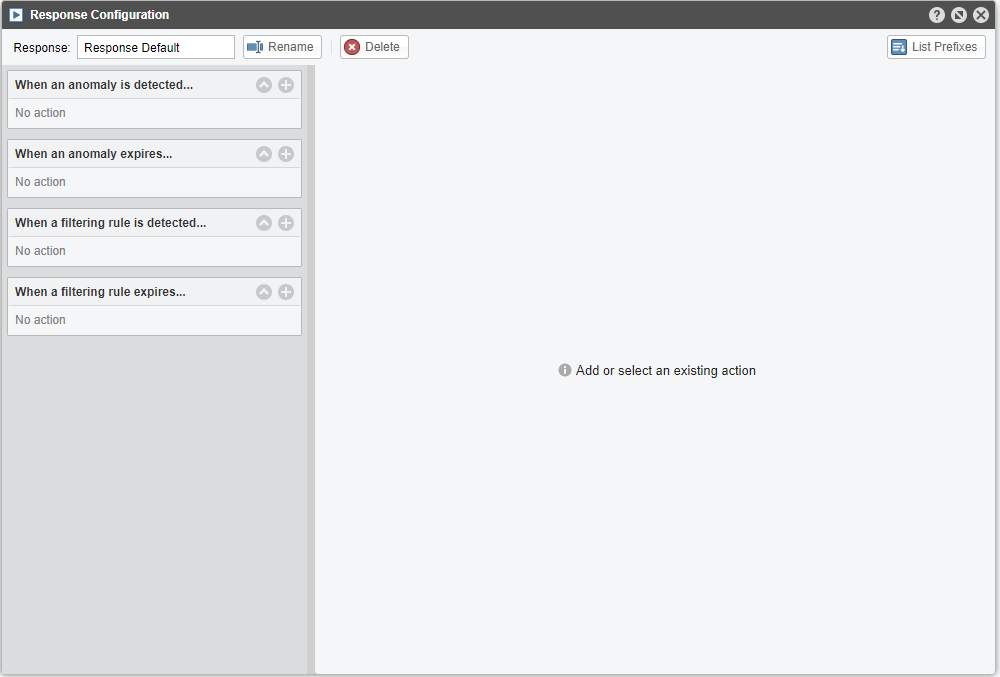Why Default Program Settings Don't Work for Everyone
Suppose You are trying WanGuard in Your network. In that case, you have probably succeeded in installing the software, seeing the traffic network and attacks, or even You made Remotely Triggered Black Hole routing work.
What about the rest of the settings - thresholds, responses, and emails?
Did You forget to set them, or do You have over 1000 Anomalies, or are you getting 1000 emails daily?
If that is the case, compare the default settings below (screenshots) with Your installation and consider us for improving Your WanGuard.
Wanguard, as an anti-DDoS system, is like every other software in terms of tuning and settings. Proper and tuned settings are necessary to consider all your traffic, peaks, and bursts.
You can set WanGuards DDoS thresholds to allow the most common attacks and change to enable common traffic bursts during transfers.
Suppose You are considering monitoring Your outgoing bandwidth for outgoing DDoSes filling up Your uplink capacity.
In that case, WanGuard is also the tool to do it.
Every properly tuned installation should be triggering only during actual DDoS events. It shouldn't trigger any actions during small traffic peaks - disturbing the network's typical traffic pattern.
That's why we starve to provide continuous support for our customers and unburden them from such tasks during our upgrade windows or every week while on our premium support.
If you feel that WanGuard might need to perform better or to its peak abilities, please contact us.